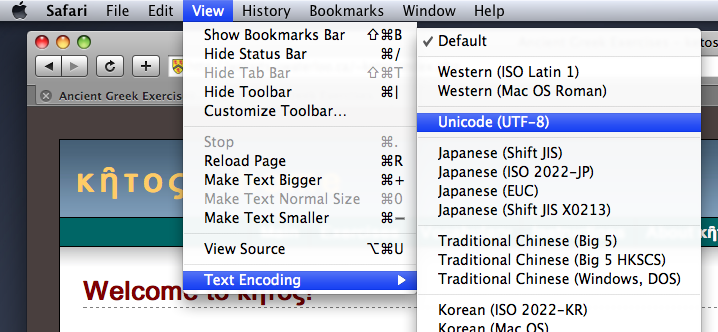NOTICE: This site will look much better in a browser that supports web standards, but it is still accessible to any browser or Internet device.
Instructions
- Main :
- Exercises :
- Vocabulary :
- Instructions :
- About κῆτος :
About Unicode
Unicode aims to ensure every character of every language can be displayed on any computer. For more information, visit The Unicode Consortium.
Fonts
How to use these webpages
The vocabulary and exercises in this webpage coincide with the second edition of Athenaze by Balme and Lawall, but will still be useful for anyone looking to practice Attic Greek. At the top you will find links to the excercises and vocabulary lists, and further instructions on those pages.
Because Ancient Greek has many diacritics, viewing it on the internet can be tricky. Thanks to the Unicode standard, this is becoming less of a problem, and most modern computers will happily display Greek without any effort on the user's part.
Setting up your browser
Most modern browsers will recognize the Greek and display it properly in an appropriate font. However, some older browsers will not. If you are having trouble viewing Greek text on this site, first check the settings below for your browser. If you are still having difficulty, try installing one of the fonts linked to at the left of this page. Further information is available at the Unicode Consortium's display problems page.
Internet Explorer Instructions
Internet Explorer should automatically recognize this website's unicode Greek characters. If you are experiencing display problems, try changing the page encoding setting (as shown below) to Unicode (UTF-8). Depending on your version of Internet Explorer, you may find the encoding settings in another part of the menu. If your browser doesn't look exactly like the one in the picture below... don't worry, look around the menu, you'll find that the setting is there somewhere!
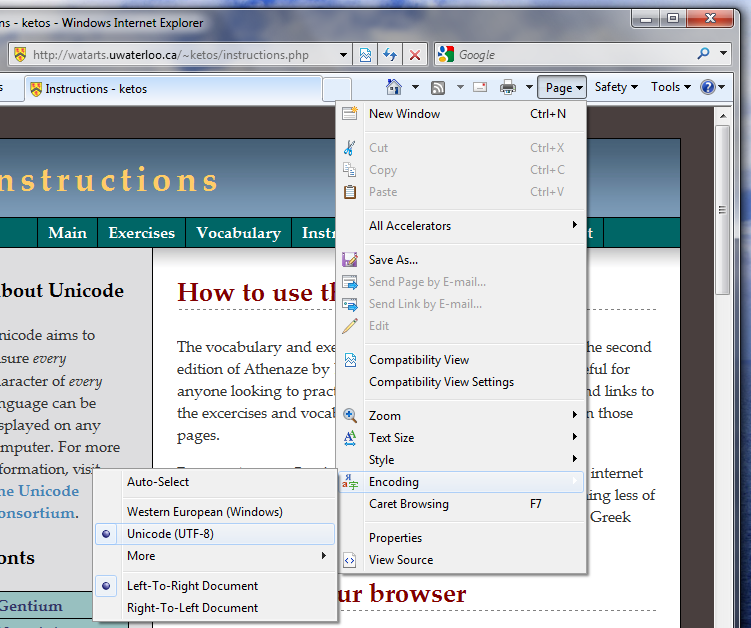
Firefox Instructions
If the webpage is not displaying properly, ensure that Unicode is selected as the page's character encoding as shown in the screenshot below:
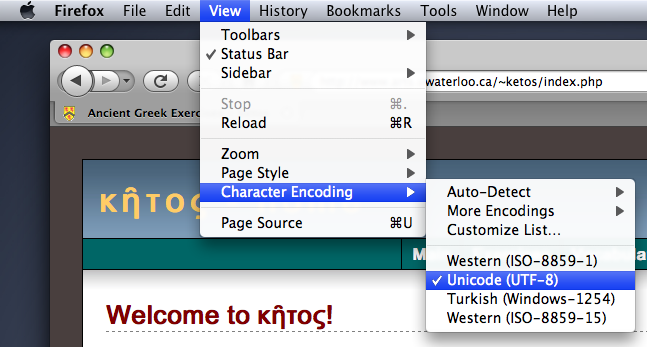
Safari Instructions
Safari should automatically recognize this website's unicode Greek characters. If, for some reason, the default setting (currently checked in the screenshot below) does not appear to be working, select Unicode (UTF-8) instead (currently highlighted in the screenshot below).